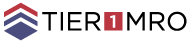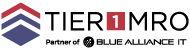ZC300 CARD PRINTER
FLEXIBLE AND SECURE CARD PRINTING WITH GROUND-BREAKING SIMPLICITY
No matter what type of card you need to print — from identity and access to membership, event and credit/debit cards — the ZC300 will help you do it better, faster and easier. Elegant engineering eliminates virtually all pain points associated with card printing. The result is push-button simplicity no matter what you are printing — single or dual-sided magnetic stripe or contactless cards, in color or black and white. And with a ground-breaking fits-everywhere design, you can get secure card printing wherever you need it.
THE SIMPLEST CARD PRINTER ON THE PLANET
Highly Graphical LED/LCD Interface
The ZC300 offers highly-intuitive well-tested icons, animations and text-based messages in your own language, allowing any user to easily understand what the printer needs and how to perform virtually any function — including how to clear a printer jam, fix a ribbon, load a ribbon or cards and more.
Painless Plug-and-Play Deployment
The ZC300 is designed to work right out of the box. There’s no time-consuming complicated set-up — just plug it in and start reaping the benefits the day your printer arrives.
Groundbreaking New Driver With a Graphical User Interface
The intuitive interface in the newly-designed driver makes it easier than ever to print cards. Settings are grouped logically into tabs where they are easily accessible with a click. A visual display of your card makes printing simple monochrome and complex color cards equally easy, allowing you to instantly see how your card looks and how setting changes impact card design — eliminating the time and cost to repeatedly print test cards.
A New Ingenious Card Feeder Handles Varying Card Thickness On-the-Fly
The card feeder instantly adjusts to the thickness of each card — no more adjusting for different card stocks.
Revolutionary New Hopper Design
The completely re-designed hopper makes loading and unloading cards easier than ever. With the saloon-style output doors, there’s nothing to open — just grab one card or the whole stack of cards. And the input and output hoppers have the same capacity, reducing the need to refill and empty the hoppers.
Fool-Proof Ribbon Changing
Changing a ribbon has never been so simple and uncomplicated — no instructions required. The newly designed ribbon door latch unlocks and opens in one motion. The unique door-handle style grip leaves no question about how to remove or insert the ribbon. And with embedded smartchips, you always know when to change the ribbon.
GET THE FLEXIBLE CARD PRINTER THAT DELIVERS GROUND-BREAKING SIMPLICITY AND SECURITY.
Effortless Manual Card Feed
Manually feeding a card can be complicated — we made it simple with a lightpipe that guides the user through the manual feeding process, the same way that automatic teller machines guide users through their interaction.
We Speak Your Language
Workers can interact with the ZC300 in their native tongue with support for multiple languages on the LCD display and in the driver — English, French, Italian, Spanish, Portuguese (Brazilian), German, Polish, Russian, Simplified Chinese and Arabic.
THE FEATURES YOU NEED TO PRINT THE CARDS YOU WANT
Flexible Card Design and Easy Printing
With the ZC300, you can print single or dual-sided monochrome and color cards. And no matter what you are printing, with advanced features, you can print dual-sided color cards with complex artwork just as easily as a basic single-sided black and white card.
Multiple Encoding Options
Whether you want to create swipe-and-go magnetic stripe or contactless cards, with the ZC300, it’s easy. Right out of the box, you can print cards with magnetic stripes.
GROUND-BREAKING ‘FITS EVERYWHERE’ DESIGN
Good Looks That Fit in Anywhere
Even though the ZC300 is built for business, it has the consumer good looks required to fit in customer facing areas, from the retail store to the hospital admission desk.
Sized to Fit Wherever You Need Printing
Your printer shouldn’t dictate where you can issue cards — it should fit wherever card printing is needed. From the minimal footprint and the slimmest profile to the lowest clearance in this printer class, the ZC300 is designed to fit in the most possible places — including under a counter or shelf.
All the Connectivity Options You Need
Connect to one computer through the onboard USB to create a standalone printing station. Use the integrated Ethernet connection to give everyone who needs card printing instant access, maximizing printer usage. And improve deployment flexibility with optional Wi-Fi, eliminating the time and cost to run network cabling to your printers.
Printer Cover Lock
The printer cover lock prevents the theft of card stock and rejected cards, providing the security required for installation in public-facing areas.
ADVANCED SECURITY
Printer and Host Authentication
Advanced security features enable printer-to-host authentication to prevent printing from unauthorized applications or devices.
AES Data Encryption
Government-grade encryption protects the most sensitive data during printing, such as account numbers.
BOOST VALUE WITH THE RIGHT SUPPORT
Protect Your Investment With Zebra’s Superior Support Services
No matter what level of support you need, there is a Zebra support service that is just right for your business. With Zebra OneCare, no matter what happens to your printer, it’s covered. If you just need access to technical support, choose Zebra’s Technical Software and Support (TSS). And if you want help setting up and configuring the hundreds of settings on local and remote ZC300 printers, our Install & Configuration Assistance (ICA) Select program provides the support you need
Across every major industry—Zebra is there









Need a Consultation?
Find out what your custom solution looks like. Set up a free initial consultation with a Tier1 MRO professional today.